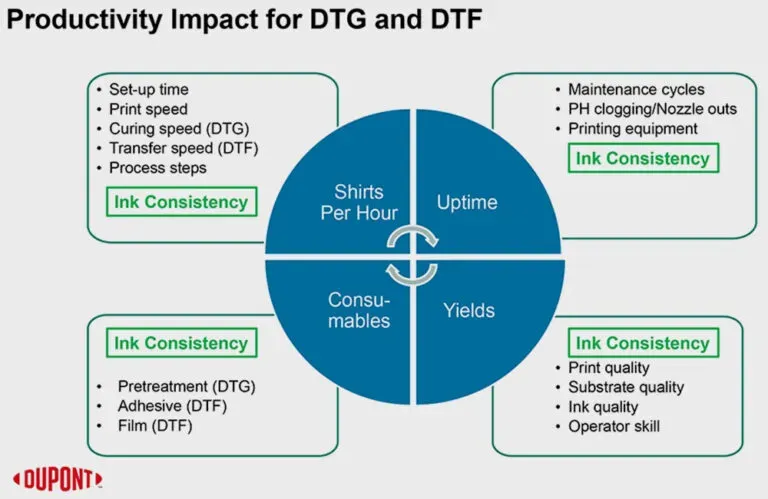DTF productivity is a practical measure of how quickly and efficiently a shop turns artwork into finished garments, and it should be a central focus for any printer aiming to scale operations. By adopting a DTF gangsheet builder and a custom gangsheet strategy, teams can dramatically improve material utilization and cut setup times. When this approach is integrated with your DTF printing workflow, you gain smoother gangsheet optimization and fewer color-management hiccups. Practical DTF productivity tips, such as templating layouts and automating file exports, provide repeatable gains across jobs. The overall result is more consistent throughput, tighter deadlines, and happier clients.
From another angle, the idea centers on packing multiple designs into transfer sheets with precision, a form of layout automation that boosts batch efficiency. This semantic approach aligns with concepts like sheet packing efficiency, print queue optimization, and color-separation consistency across all designs. By reframing the goal as production flow rather than individual prints, teams can leverage dedicated tools to maximize fabric use and reduce changeovers. A well-tuned gangsheet strategy translates into steadier throughput and predictable delivery timelines for customers. In practice, adopting templates, standardized naming, and automated exports forms the backbone of sustainable, scalable garment transfers.
Maximizing DTF Productivity with a Custom Gangsheet Builder
DTF productivity benefits emerge when you adopt a custom gangsheet builder that automatically arranges multiple designs onto a single transfer sheet. By planning layouts in advance, shops can dramatically shorten setup times and reduce fabric waste, directly impacting your DTF productivity metrics. A well-implemented gangsheet approach also helps standardize the DTF printing workflow, ensuring that color separations and print areas stay within defined constraints.
With automated layout, the builder handles grid placement, margins, spacing, and export readiness, reducing manual guesswork and human error. This represents a practical form of gangsheet optimization that translates into faster changeovers, less waste, and a more predictable DTF printing workflow, turning everyday production into reliable efficiency gains.
Core Capabilities of a DTF Gangsheet Builder
A quality DTF gangsheet builder delivers core capabilities in a practical package: automated layout places designs on sheets in an efficient grid, honoring orientation, print area, and margin requirements.
It also handles color and artwork compatibility with your printer’s color profile, exports consistent files with standardized naming and bleed settings, and offers customization options for sheet size, printing order, and stacking rules that align with your equipment and workflow.
Integrating a Custom Gangsheet into Your DTF Printing Workflow
To integrate a custom gangsheet into the DTF printing workflow, start with an audit of your current process to identify bottlenecks in design prep, color separation, and export steps. This baseline helps you measure the impact of the gangsheet builder over time.
Next, define sheet sizes and constraints based on your print bed and bleed allowances, then build reusable templates and establish color profiles so layouts stay consistent across orders. Automating exports and establishing QA checkpoints further smooths handoffs to production.
Gangsheet Layout Optimization for Throughput and Material Efficiency
Smart grid layouts maximize fabric real estate and reduce handling time by placing designs in tight grids that respect margins and bleed. A well-implemented builder enforces these rules automatically, turning planning into a repeatable, fast process.
Combine margins discipline with thoughtful sequencing and batch logic to minimize nozzle cleaning and ink changes. This gangsheet optimization approach lowers material waste and increases throughput, directly supporting higher DTF productivity.
Quality Assurance and Automation: DTF Productivity Tips in Action
Quality assurance should be baked into the workflow with checks that confirm all designs fit within gang sheets, bleeds are complete, and color profiles match the printer setup. Early QA saves time, material, and rework later in the DTF process.
Automate export naming, folder routing, and version control to reduce misfiles and ensure everyone works from the same asset set. These automation steps are practical DTF productivity tips that keep production predictable and scalable.
Real-World Impact: Case Studies of DTF Productivity Gains
Real-world outcomes show the impact of a custom gangsheet builder. For a shop processing about 350 SKUs per month, implementing a gangsheet-based workflow reduced nightly setup time and allowed more designs per cycle, boosting DTF productivity and increasing throughput within an eight-hour window.
In another scenario, studios managing seasonal campaigns can quickly rearrange new designs into templates, preserving color accuracy and print quality. The result is a faster go-to-market cycle, improved capacity for last-minute orders, and a smoother DTF printing workflow overall.
Frequently Asked Questions
How can a custom gangsheet builder boost DTF productivity?
A custom gangsheet builder boosts DTF productivity by automating the layout of multiple designs on a single transfer sheet, cutting setup time and fabric waste, and delivering consistent, print-ready files for the DTF printing workflow.
Why is gangsheet optimization important for improving DTF productivity in the printing workflow?
Gangsheet optimization maximizes fabric usage and minimizes waste by packing designs efficiently on each sheet and sequencing jobs for fewer ink changes. This directly speeds the DTF printing workflow and lowers cost per unit, improving overall DTF productivity.
What features define an effective DTF gangsheet builder for maximizing productivity?
Look for automated layout that respects margins and orientation, color/art compatibility with printer profiles, output consistency with standardized naming and bleed, plus robust customization options, templates, and export automation in a DTF gangsheet builder.
How do I integrate a custom gangsheet into my DTF printing workflow to streamline production?
Start with an audit of current steps, define sheet sizes, prepare artwork with correct color profiles, build reusable templates, automate exports and naming, add in-process quality checks, and train the team to iterate. This aligns your DTF printing workflow with the gangsheet approach and boosts productivity.
What common pitfalls hurt DTF productivity, and how does a gangsheet builder help?
Common issues include lengthy layout setup, weak color management, overcomplicated workflows, and inconsistent file handling. A gangsheet builder mitigates these by automating layouts, enforcing color profiles, standardizing file naming, and guiding you toward simple, repeatable processes—improving DTF productivity tips overall.
What are practical DTF productivity tips to speed up layouts and reduce waste with a custom gangsheet?
DTF productivity tips include: use templates for common garment sizes; enforce consistent margins and bleed; automate export and file naming; maintain printer color profiles; route assets automatically to the right queue; and train the team to iterate. A custom gangsheet helps apply these practices at scale.
| Key Point | Description |
|---|---|
| What is DTF productivity and why it matters | DTF productivity is the efficiency with which a facility converts art files into finished, shippable garments. It affects setup time, material usage, ink consumption, print runs per shift, and file preparation speed. Bottlenecks in layout, color management, or exports can lower productivity, while improvements shorten lead times and reduce costs. |
| Role of a custom gangsheet builder | A custom gangsheet builder automates the arrangement of multiple designs onto gang sheets to maximize fabric usage, reduce waste, and standardize workflows across jobs. |
| Core capabilities of a quality gangsheet builder | Automated layout that places designs efficiently; color/artwork compatibility with printer profiles; output consistency with naming, size, and bleed settings; customization options for sheet size, printing order, and stacking rules. |
| How to integrate into the DTF workflow | Audit current process; define sheet sizes and constraints; prepare artwork and color profiles; build reusable templates; automate export and file naming; implement quality checks; train the team and iterate. |
| Optimization strategies for gangsheet layouts | Smart grid layouts; margin and bleed discipline; sequencing and batch logic; material efficiency to minimize waste; error-proof naming and asset routing. |
| Real-world impact and scenarios | Examples include large SKU counts (e.g., 350 SKUs/month). After adopting gangsheet-based workflows, teams can run multiple gang sheets per cycle, reducing setup time, improving fabric utilization, and increasing DTF productivity. |
| Common pitfalls and remedies | Underestimating setup time; ignoring color management; overcomplicating workflows; inconsistent file handling. Remedies include templates, printer profiles, simple core rules, automatic naming, and consistent routing. |
| Long-term best practices | Regularly review templates; maintain color-profile libraries; quarterly waste and efficiency audits; invest in training; document workflows to scale across printers and fabrics. |
Summary
DTF productivity is best improved by orchestrating a smarter, repeatable workflow rather than chasing a single feature. A custom gangsheet builder stands out as a powerful enabler because it directly tackles layout efficiency, waste reduction, and consistency across jobs. When gangsheet layouts are optimized, the DTF printing workflow becomes faster and more predictable, giving your team room to take on new designs and meet tight deadlines with confidence. To elevate production performance, evaluate how a gangsheet builder fits into your current process, invest in templates and color-aware automation, and commit to ongoing optimization. Over time, gains in DTF productivity compound, translating into higher throughput, happier clients, and a healthier bottom line.